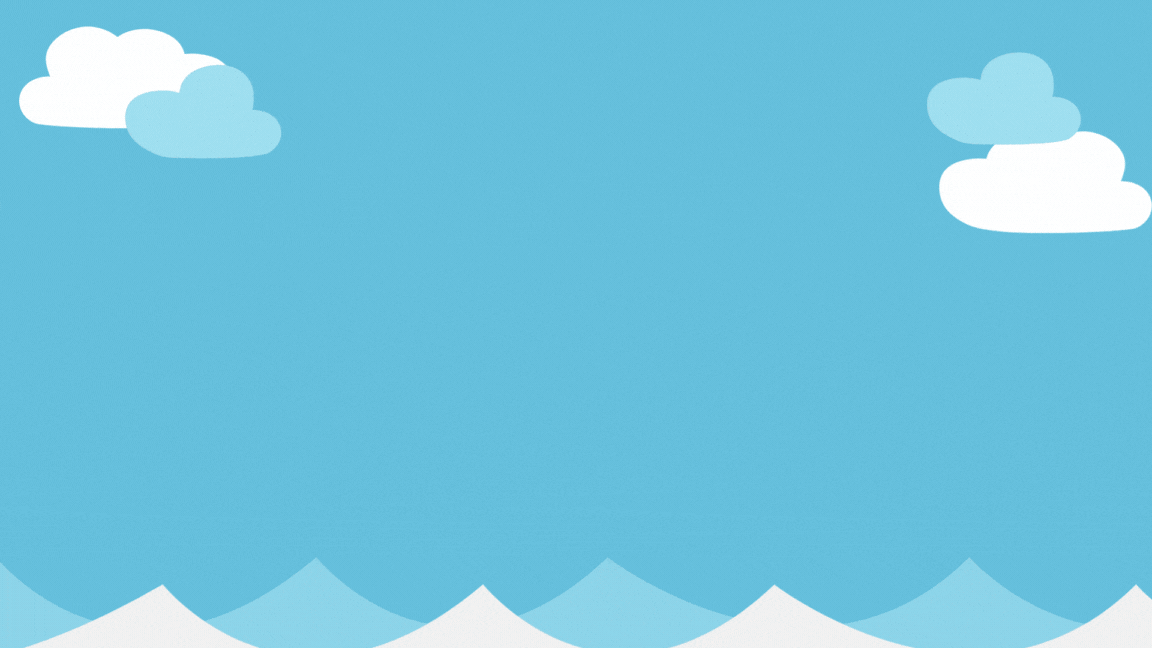Berry Mayer
Berry Mayer
New member
- Tham gia
- 6/4/24
- Bài viết
- 12
- Cảm xúc
- 0
AI TO WP Content Poster (Python Script)
Automatically post thousands of AI generated articles to your wordpress site.
Tired of long, complex sales pages? Us too.
So here's what you'll get.
A custom-coded Python script that can automatically post AI-generated content directly to your WordPress site utilizing your own OpenAPI API and REST API.
Forget about monthly subscriptions, recurrent fees, or annoying licenses.
With us, you get complete access to the full script, including the full source code.
The only cost you incur is the one-time payment for the script. From there, you only need to cover your OpenAI API usage through your own account. No BS.
So, are you ready to join the AI craze?
HOW IT WORKS
The script is pretty straight forward
- You begin by curating a list of keywords or topics you'd like to generate articles for in a separate text file (keywords.txt) - what you put in there is up to you. Your file should contain one keyword per line, with the script automatically selecting keywords in chronological order.
- The magic begins when the script puts the OpenAI API into action, generating an enticing title, article outline, and captivating main content guided by the selected keyword and the prompts defined in the script. You're in full creative control here, so feel free to change these prompts to your liking.
- Once your content is ready, it's automatically posted on your WordPress site using the REST API. For your convenience, it returns a live link for immediate access. By default, it will post in the 'uncategorized' category without a featured image. Still, you have the flexibility to assign existing category and image tags if you wish.
- That's not all! The script then exports the title, content, and meta description into an inclusive word document for versatile use.
- Once a post is successfully submitted, the keyword used is removed from the keywords.txt file and added to a 'used_keywords.txt' file, constantly tracking your progress and keeping you organized.
Our script offers a seamless, effortless way to flood your WP site with AI-generated content without any reliance on third-party software or subscriptions. It's your ticket to publishing hundreds of thousands of words on your sites, with the only additional cost being the incredibly affordable OpenAI API usage.
So why wait?
Leap into the future of automatic AI content generation.
WANT TO SEE THE SCRIPT IN ACTION ?
THE PRICE ?
Only $49.00 (one-time)
GET IT HERE:
https://seolutions.biz/shop/product/ai-to-wp-python-script/

Requirements
We provide an in-depth guide on how to get the script running in our readme (click to read). It covers all you need to know to run the script successfully, including:
- A local environment to run the script (PC, Mac, VPS etc)
- Python / Pycharm and the necessary libraries (installation batch file is provided)
- A basic RESTAPI plugin for your WordPress site (instruction provided)
- An openAI API key (if you don't have one, get it here: https://platform.openai.com/)
What you can change easily:
- You can customize the script's prompts to generate content tailored to your needs. The prompts that are added by default into the script work fine for most purposes, but feel free to get creative
- You have a slot for an "additional prompt" where you could add even more instructional prompts (e.g. secondary keywords from SurferSEO or similar)
- You can add your own code to the script to improve it or change it
- You can modify the openAI model that is used (we use GPT-4 by default)
- You can publish posts as a "draft"
FAQ
Q: What type of content is created?
A: The script generates a title, an outline, the main content for the blog post and a meta descriptions (which is only saved in the word file) based on the prompts used.
Q: Can I use it for more than one site?
A: Of course, you can run as many instances as you want. Simply create a new folder / python project for each site and change the config files accordingly. We run 10+ instances every day.
Q: How many words can I post if I run it 24/7 ?
A: That's hard to quantify, as it heavily depends on your site, your connection, the model you use, the content you want and the prompts used. But as an example, for a 500 to 600 word post using the latest GPT-4 model you can expect a completion time of around 1 to 3 minutes. So in theory, you can push north of 10M words per month with just one instance.
Q: Can I change the prompts?
A: Sure, we have a clear guideline in our readme on how to change the prompts and what prompts we recommend changing.
Q: Can I change the openAI model?
A: Of course. By default the script uses GPT-4 (you need to request API access to use it). But you can freely switch it to GPT 3.5 or similar if you want a faster and cheaper model.
Q: Can the script scrape images or assign categories automatically?
A: Not at this time. By default the script posts in the uncategorized category with no feature image. If you want the script to post in a specific category that exists on your wordpress site, you have to define it ahead of time. Same goes for the images.
Q: Do you offer any refunds?
A: Once the order is completed we don't offer any refunds, as you will get access to the full source code.
Notes
- You may contact us at info@seolutions.biz at anytime. Please not that for completed order we offer no refunds.
- Also note that we do not offer in-depth customer support for the script to make custom changes. You get full access to the source code, so you can improve on it.
READY
TO GET STARTED?